HOW DO I ENROL MULTIPLE LEARNERS?
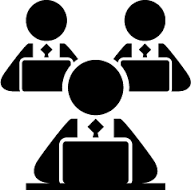
1. Click ENROL HERE to enter the Enrolment Section.
2. Enter the number of learners to be enrolled and then click Add to Cart.
3. For registrations of 2 or more additional learners enter the Name and Email Address of the Principal Admin
4. Enter the NAMES only of each learner to be enrolled, in the YELLOW BOX provided
5. Click Confirm Order to complete your registration and pay for the course.
Accounts will be created for your learners and notification of their course access details will be sent to the Principal(Admin) account.
The Principal(Admin) account is NOT to be used for exam submissions.
Each student will have 90 days independent access to the course. Account access will cease following a successful exam submission.
Note. At the Examination Stage of the course, learners are required to enter an Email Address for RESULTS delivery, INTO the Online exam form.
